MFHP: Cancer App
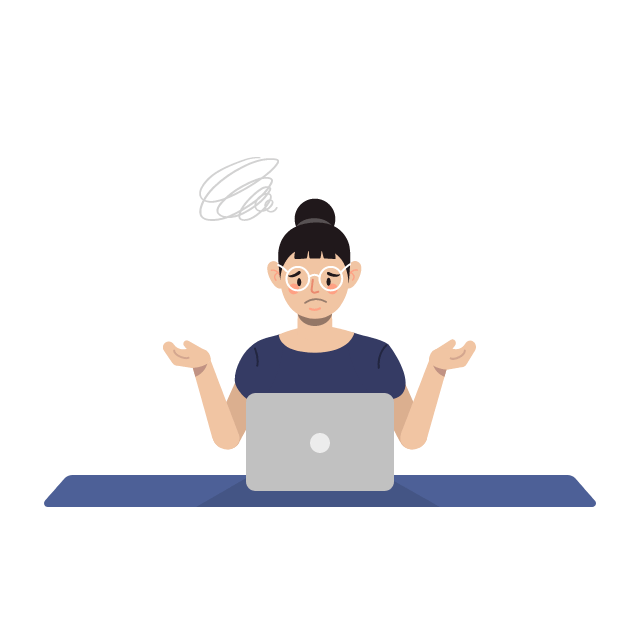
Common Profile Import Issues
-
Importing from a non-mobile device
When receiving a family member's profile data, access the link from email program on the same device as the MFHP: Cancer application -
Opening an import with a different app
When selecting the import link from an email your phone might provide multiple app options to open the file. Any app other than MFHP: Cancer will result in arriving at this error page.
If your device continues to open the link to the wrong application, it is likely due to selecting the "always open this way" option. To reset this; go to your devices settings and reset the default opening links settings for the mfhpcancer.cdc.gov and other URLs. -
Importing from a different device
Importing family member's profile data only works on the same device the request was sent from. Our privacy encryption system only allows the device that sent the request to receive the data. -
Attempting to import a request from an old install on a new install
When a request is sent out it can only be received by the same install of the application. Uninstalling and reinstalling the application, even on the same device, will not be able to import any pending requests sent from the previous install. This is a result of our privacy encryption system.